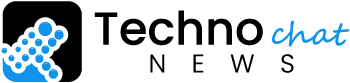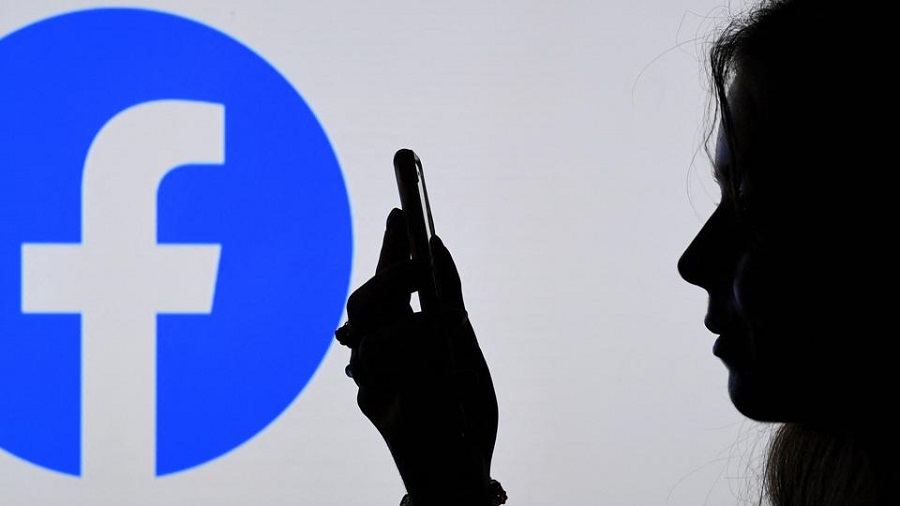We’ve all been there: you’re happily scrolling through your Instagram feed, catching up on the latest posts, and suddenly – BAM! You’re flung back to the top. This jarring “scroll reset” is a common complaint among Android Instagram users, disrupting your browsing flow and leaving you feeling frustrated.
Fear not, fellow scrollers! There are ways to combat this and reclaim your scrolling serenity.
Understanding the Why Behind the Scroll
While Instagram hasn’t officially commented on the cause, some theories prevail. One suggests it’s a bug related to how the app refreshes content. Another points to Instagram’s algorithm, which might be trying to nudge you towards newer content.
Here’s the good news: There are steps you can take to mitigate the scroll reset, even if a permanent fix isn’t available yet.
Conquering the Scroll Reset:
- Tame the Data Beast: Instagram loves to preload content, especially videos, which can eat up data. Enabling “Use Less Data” in the Settings > Account > Cellular Data Use menu can help. This reduces preloading, potentially minimizing interruptions.
- Background App Refresh? Not Your Friend: This feature allows apps to update content in the background. While useful for some apps, it might be causing Instagram to refresh your feed before you even open it, leading to the dreaded scroll reset. Try disabling Background App Refresh for Instagram in your phone’s settings (the method varies depending on your device).
- Give it a Forceful Restart: Sometimes, a good old-fashioned app restart can clear up temporary glitches. Close the app completely (swipe it away from the app switcher) and then reopen it.
- The Power of Patience: If you’re scrolling rapidly, Instagram might struggle to keep up. Try slowing down your scroll a bit – it might seem counter-intuitive, but it could give the app time to load content properly and prevent the reset.
Beyond the Basic Fixes:
Tech blogs and forums suggest a few additional strategies, though their effectiveness might vary:
- Clear the App Cache: A cluttered cache can sometimes lead to app malfunctions. Clearing the Instagram app cache in your phone’s settings might help (be aware that this might log you out).
- Check for Updates: Ensure you’re running the latest version of the Instagram app. Developers often address bugs and performance issues in updates.
Related: How to Delete Instagram Messages
A Community Issue:
The Instagram scroll reset isn’t just an individual annoyance; it’s a community-wide frustration. By sharing your experience on social media (using relevant hashtags!), you can raise awareness and potentially encourage Instagram to prioritize a fix.
Remember, these are workarounds, not guaranteed solutions. Hopefully, with enough user feedback, Instagram will address this issue in a future update. Until then, may your scrolling journeys be peaceful and uninterrupted!