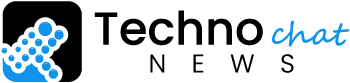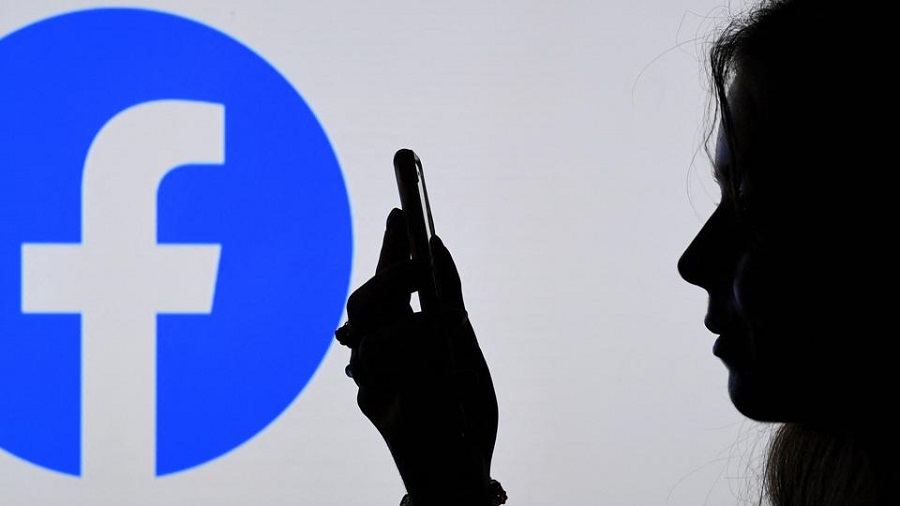In recent years, social media platforms like Facebook have become an essential part of our daily lives, allowing us to connect with friends, family, and even strangers from across the globe. However, with the increased usage of social media platforms, online scams have also increased, with fraudsters creating fake profiles to defraud unsuspecting victims.
Fortunately, Facebook allows users to report suspicious activities, such as scammers. But what really happens when you report a scammer’s account on Facebook? In this article, we will take a closer look at the process and what you can expect.
What is a Facebook Scammer?

Before delving into what happens when you report a scammer’s account, it is essential to understand who a Facebook scammer is. A Facebook scammer is an individual who creates fake profiles on Facebook to trick unsuspecting victims into sending them money or personal information.
Some common Facebook scams include “phishing” scams, where scammers create fake login pages to steal login credentials, “catfishing” scams, where scammers create fake profiles and pretend to be someone else to deceive victims; and “money flipping” scams, where scammers promise to multiply victims’ money in exchange for an upfront fee.
Why Report a Scammer’s Account on Facebook?
Reporting a scammer’s account on Facebook can help prevent other users from falling victim to their fraudulent activities. By reporting a scammer’s account, Facebook can investigate and take action against the account, potentially leading to suspension or permanent removal.
Additionally, reporting a scammer’s account on Facebook can help protect your account from being compromised. Scammers often use compromised accounts to launch attacks or defraud others, so reporting the account can prevent further harm.
What Happens When You Report a Scammer’s Account on Facebook?
The process of reporting a scammer’s account on Facebook is relatively simple. To report an account, follow these steps:
- Step 1: Go to the scammer’s profile.
- Step 2: Click the three dots on the top right-hand corner of the profile.
- Step 3: Click “Report” and follow the prompts.
Once you have reported the scammer’s account, Facebook will investigate the account and take appropriate action. Facebook’s investigation process is not made public but typically involves reviewing the account’s activity, such as posts, messages, and friends. If Facebook determines that the account is fraudulent, it may take the following actions:
Action 1: Remove the account.
If Facebook determines that the account is fraudulent, it may remove it entirely, preventing the scammer from using it to defraud others.
Action 2: Restrict the account’s functionality.
If Facebook determines that the account is suspicious but not necessarily fraudulent, it may restrict its functionality, limiting the ability to send messages or post content.
Action 3: Take no action.
If Facebook determines that the account is not violating its policies, it may take no action and allow it to continue operating.
It is worth noting that Facebook does not provide feedback on the outcome of the investigation or whether any action was taken against the account. However, if you reported the account through the Facebook Help Center, you may be notified that your report was reviewed.