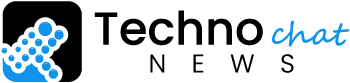In today’s world, the powerful camera you need to capture stunning travel memories often resides in your pocket – your smartphone! Gone are the days of bulky DSLRs; smartphone cameras have evolved tremendously, offering impressive features and capabilities. But how do you harness this potential and elevate your mobile photography to a pro level? Fear not, travel shutterbugs! This guide equips you with essential smartphone photography hacks to transform your travel snaps into envy-worthy masterpieces.
Beyond Auto Mode: Mastering Your Smartphone Camera
The first step to unlocking your phone’s photographic potential is venturing beyond the ubiquitous “auto” mode. Most smartphones offer a “pro” or “manual” mode, granting you more control over the final image. Here’s what you can adjust:
- Exposure: Control the amount of light entering the camera sensor. Experiment with adjusting exposure for brighter or darker results, depending on the lighting conditions.
- Focus: Take control of where the camera focuses. Tap on the screen to select a specific subject for a sharper, more defined photo.
- White Balance: This setting affects the overall color temperature of your image. Experiment with different white balance settings to achieve a natural or cooler/warmer look.
Composition is King: Framing Your Photos for Impact
A well-composed photo can elevate your smartphone photography from ordinary to extraordinary. Here are some composition techniques to master:
- Rule of Thirds: Divide your phone’s screen into a 3×3 grid (most camera apps offer a grid overlay option). Place your subject at one of the intersecting points for a more balanced and visually pleasing composition.
- Leading Lines: Use natural lines in your environment, like a winding road or a path, to draw the viewer’s eye into the photo and add depth.
- Foreground and Background: Pay attention to what’s happening in both the foreground and background of your image. Avoid distracting elements and ensure the background complements your subject.
Lighting is Everything: Capturing the Best Light for Stunning Photos
Lighting plays a crucial role in creating impactful smartphone photos. Here are some tips to consider:
- Embrace Natural Light: Whenever possible, utilize natural light for the most flattering and realistic results. Avoid harsh midday sun as it can create unflattering shadows. Opt for soft morning or evening light (golden hour) for a warm and inviting glow.
- Beware of Flash: The built-in flash on smartphones often creates harsh shadows and unnatural-looking photos. If using flash is unavoidable, try diffusing the light by bouncing it off a white surface (like a wall or ceiling).
- Play with Shadows: Shadows can add depth and drama to your photos. Learn to use them creatively to enhance your storytelling.
Beyond the Basics: Advanced Techniques for Smartphone Photography
Once you’ve mastered the fundamentals, explore these advanced techniques to further elevate your mobile photography:
- Burst Mode: This mode captures multiple photos in rapid succession. It’s perfect for capturing action shots or moments where your subject might move slightly.
- HDR (High Dynamic Range): This feature combines multiple exposures into a single image, resulting in a photo with a wider range of light and detail, particularly useful in high-contrast scenes.
- Panoramic Mode: Capture expansive landscapes or cityscapes by using the panoramic mode, which stitches together multiple photos into a wider image.
Editing Magic: Enhance Your Photos with Apps
Smartphone photography doesn’t end with the click of the shutter. A plethora of free and paid editing apps allow you to fine-tune your photos and unlock their full potential. Here are some popular options:
- Adobe Lightroom Mobile: A powerful editing app offering a vast array of tools for adjusting exposure, color balance, and adding creative effects.
- Snapseed: Another feature-rich app from Google, offering a user-friendly interface and intuitive tools for basic and advanced editing.
- VSCO: More than just an editing app, VSCO offers a variety of pre-sets and filters that can give your photos a unique and stylish look.

Pro-Tips for Travel Photography with Your Smartphone
Here are some additional hacks specifically tailored to travel photography:
- Invest in a Mobile Lens Kit: Consider a wide-angle lens for capturing expansive landscapes or a telephoto lens for zooming in on distant subjects.
- Keep Your Lens Clean: A dirty lens can significantly impact the quality of your photos. Carry a microfiber cloth to keep your phone’s camera lens clean.
- Tell a Story: Travel photography is more than just capturing landmarks. Use your photos to tell a story about your experiences, the people you meet, and the emotions you evoke.
- Embrace Spontaneity: Don’t get bogged down in trying to capture the “perfect” shot. Sometimes, the most captivating photos are captured in fleeting moments. Be present, embrace the unexpected, and snap photos that capture the essence of your travels.
- Backup Your Photos: The last thing you want is to lose your precious travel memories. Regularly back up your photos to a cloud storage service or an external hard drive.
Related: Stay Safe and Secure with UNV ColorHunter Camera
Smartphone Photography: A Gateway to Creativity
Smartphone photography is an accessible and rewarding way to capture the beauty and wonder of your travels. By understanding your phone’s camera capabilities, mastering basic composition techniques, and embracing the power of editing apps, you can elevate your mobile photography to new heights. Remember, the journey is just as important as the destination. So, experiment, have fun, and capture travel memories that will last a lifetime!
Happy Clicking!