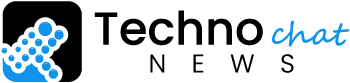A flickering internet connection can be incredibly frustrating. You’re in the middle of an important video call, and suddenly – everything freezes. Or perhaps you’re engrossed in an online game, and your avatar stutters and stops, leaving you at a loss. A study by Michigan State University’s Quello Center highlights how slow internet connections in rural areas contribute to students falling behind academically, emphasizing the importance of broadband access for educational success. This comprehensive guide will shed light on the culprits behind these internet dropouts and equip you with the knowledge to tackle them.
Delving Deeper: Common Causes of Internet Interruptions

While the reasons for internet instability can vary, some frequent offenders tend to disrupt our connection.
- Unruly Router and Modem: These often-overlooked devices are the workhorses of your home network. However, just like any electronic equipment, they can malfunction or become overloaded. A simple restart (power down, wait 30 seconds, and power up again) can often work wonders.
- Signal Strength Shenanigans: Imagine your internet signal as a tiny voice trying to be heard over a crowded room. If you’re far away from your router, or walls and furniture are blocking the signal, the message might not get through clearly. Relocating your router to a central location and minimizing obstructions can significantly improve signal strength. Pro tip: For those with larger homes, consider a mesh network system to extend the reach of your Wi-Fi.
- Software Blues: Outdated device drivers or router firmware can sometimes lead to connection woes. Updating these to the latest versions can frequently be the solution. Check your device manufacturer’s website or your router’s settings for update options.
- Interference Invasion: Ever noticed your internet acting up when your microwave is on? Certain household appliances, cordless phones, and even Bluetooth devices can emit signals that interfere with Wi-Fi frequencies. Identifying and minimizing the use of these interfering electronics can improve your connection stability.
- The ISP Factor: Sometimes, the issue might lie with your Internet Service Provider (ISP). Outages in your area, overloaded infrastructure, or even billing problems can result in connection drops. Checking your ISP’s service status page or contacting their customer support can help determine if the problem lies on their end.
Also Read: What is Changes in Technology Over Time Called?
Beyond the Basics: Troubleshooting for Tech-Savvy Users
If you’re comfortable with some technical tinkering, here are a few additional steps you cantry:
- Channel Surfing: Most routers allow you to choose the Wi-Fi channel they broadcast on. If your neighborhood has a lot of Wi-Fi networks, they might be interfering with each other. Use a Wi-Fi scanner app to identify less congested channels and switch your router accordingly.
- Quality of Service (QoS) Settings: Some routers offer QoS features that prioritize internet traffic for specific devices or applications. This can be helpful if you find your internet lagging during activities like streaming or online gaming.
Maintaining a Strong Connection: Preventive Measures
Just like a healthy lifestyle keeps you fit, some practices can promote a more stable internet connection:
- Regular Router Restarts: Just like rebooting your computer, restarting your router periodically can clear temporary glitches and improve performance.
- Security Software Updates: Malicious software can sometimes disrupt your internet connection. Keeping your security software up-to-date helps safeguard your network and prevent such issues.
- Cable Checkup: Loose or damaged cables can cause signal degradation. Inspect the cables connecting your router and modem for any wear and tear.
Conclusion: Conquering Connection Hiccups
By understanding the common causes of internet dropouts and implementing the solutions mentioned above, you’ll be well-equipped to diagnose and address these frustrating occurrences. Remember, a stable internet connection is within your reach!