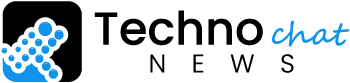Temu, a popular shopping app offering enticing deals, has sparked security anxieties. While there’s no definitive proof of malware within the app itself, some users report suspicious behavior. According to USA Today story, The app collects a wide range of information, such as personal details, device operating system, IP address, GPS location, and browsing data, which raises concerns about privacy and data misuse. Let’s navigate this concern and explore ways to remove Temu, if desired.
Uninstalling Temu: A Step-by-Step Guide

Here’s a straightforward guide on removing Temu, applicable to both Android and iPhone users:
- Android: Long press the Temu app icon on your home screen or app drawer. Select “Uninstall” or “Remove” to confirm.
- iPhone: Locate Temu in your app library (swipe leftmost screen). Tap and hold the icon, then choose “Delete App”. Alternatively, go to Settings > General > iPhone Storage, search for Temu, and swipe left to delete.
Beyond Uninstallation: Understanding Malware and Protecting Yourself
While Temu’s potential risks remain under scrutiny, it’s valuable to understand malware in general. Malware (MALicious softWARE) refers to software designed to harm your device by stealing data, displaying intrusive ads, or disrupting performance. Here are some tips to bolster your device’s security:
- Download from Trusted Sources: Only install apps from official app stores like Google Play or the App Store. Third-party app stores often lack rigorous security checks.
- Read Reviews and Permissions: Before installing an app, scrutinize reviews and requested permissions. Does the app ask for access that seems unnecessary? Proceed with caution.
- Keep Your Device Updated: Regularly update your phone’s operating system and apps. These updates often include security patches to address vulnerabilities.
- Consider a Security App: Installing a reputable security app can provide an extra layer of protection. It can scan for malware and alert you of potential threats.
Also Read: Why Does My Internet Keep Going in and Out?
Temu Alternatives: Exploring Safe Shopping Avenues
If you’ve uninstalled Temu or simply seek alternatives, here are some reputable shopping apps:
- Amazon: A behemoth in online retail, offering a vast selection of products with varying price points.
- eBay: A marketplace for new and used items, allowing you to score great deals through auctions and fixed-price listings.
- Walmart: A household name known for its competitive pricing and wide product range, also offering in-store pickup options.
Remember: When shopping online, be vigilant. Look for customer reviews, compare prices across platforms, and use secure payment methods.
Storytelling for Enhanced Engagement: A Cautionary Tale
Imagine Sarah, excited about Temu’s deals. However, after installing the app, she noticed unusual pop-up ads and sluggish phone performance. This experience highlights the importance of being cautious with app downloads. By following the tips above, Sarah learned valuable lessons about online security and now shops with greater awareness.
Conclusion: Informed Choices, Safe Shopping
Temu’s security remains a point of discussion, but by understanding malware and taking proactive steps, you can protect yourself. Explore alternative shopping apps and prioritize reputable sources. Remember, a little caution goes a long way in safeguarding your device and enjoying a secure online shopping experience.