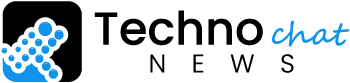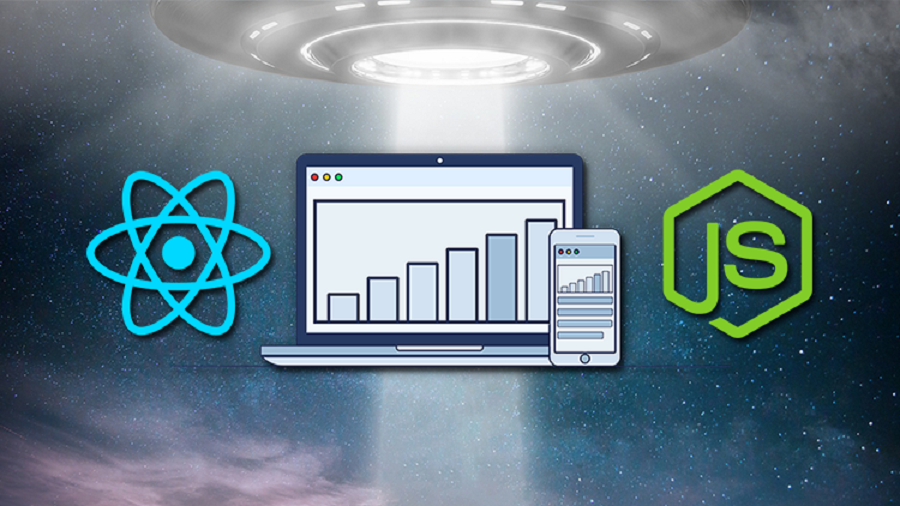Seeing page views on blog posts is a good way of knowing the success of your blog. If the blog post gets views, people like it, and they share it on social media, then the blog post impacts them. This also lets you know how many people read your blog and whether they like your writing. Most importantly, seeing page views on blog posts helps bloggers determine which blog post to focus on next or if a blog post needs work. For example, if a blog post gets fewer page views than expected, the blogger can go back and make changes to ensure that the next blog post gets more attention.
In this guide, we’ll tell you how to see page views for blog posts in the WordPress dashboard so that you can optimize your blog posts per your readers’ needs. We’ll also tell you when to pay attention to page views and when not too much importance should be given to them.
How to see your page and post views on WordPress
If you’re running a blog on WordPress, knowing how page and post views work is essential. You can use a plugin called ‘Has Visited’ to view pages and post views easily. This plugin lets users view the number of times their page or post has been viewed. Once installed, go to your dashboard and click on the ‘Plugins’ tab. You will find the ‘Has visited’ plugin in the list here. Click on it to enable it and start tracking page views.
You can also use Jetpack’s ‘Has viewed’ function. This plugin is easy-to-use and provides features like analytics and tracking user activity quickly. Besides, you can edit functions.php files to display page views without a plugin. Using these methods, you can easily view pages and post views on your blog’s dashboard.
Why would you want to see your page and post views on WordPress?

– Get an idea of the popularity of your content on WordPress and gauge the engagement with your posts and pages with the “Has Visited” filter
– Use the data to understand which content is performing best and optimize your content strategy accordingly
– Monitor the performance of your posts and pages over time
– Connect with other WordPress professionals and get help from the community
– See how many visitors have visited your page and posts on WordPress with the help of plugins such as Post Views Why would you want to see your page and post views on WordPress? It allows you to analyze your content’s overall performance on a platform like WordPress. You can use this data to find out what’s working well and what isn’t, and make adjustments to increase site traffic or improve user engagement. This helps you create high-quality content that people will want to read. Besides, it helps you monitor the performance of your posts and pages over time, which helps you track if there are any issues or trends.
Traffic
Seeing page and post views on WordPress can help you track the success of your content marketing efforts. It can show you which topics resonate with your audience and which strategies work best for you. Seeing page and post views on WordPress is free and easy to do, so take advantage of this valuable resource to keep track of the success of your content marketing efforts over time.
It is important to note that page views and post views aren’t always accurate indicators of the success of your content marketing efforts. Rather, they provide a useful overview of your content’s performance in the market. So, use page views and post views on WordPress to measure your content’s impact while staying focused on the qualitative aspects of your social media strategy.
Views and Visitors
Finding out the number of page views and visitors to your page is critical to success. Viewing page views and visitors on WordPress can help you understand how people engage with your page. This information can help you optimize your content, develop growth strategies, and track your page’s progress over time. Besides, it provides valuable insight into the effectiveness of your page and website. It can help you determine where to focus your efforts next, what kind of content to create, or whether you need to make changes.
To effectively track page views and visitors, consider adding a plugin to better track data about them. Many free and premium tracking plugins can help you monitor various social media platforms such as Facebook, Twitter, Google+, and more. You can also add analytics tools like Google Analytics or Mixpanel to track visitor behavior on your website.
Posts & Pages
Websites like WordPress offer various stats to track visitors’ activity on pages and posts. For example, WordPress offers approximate geolocation of users, operating systems used, browsers used, device types used, and type of visitor. Additionally, tracking the terms users use in search engines like Google, Yahoo, or Bing to find posts and pages on your blog is possible.
If you are tracking users on your blog, such as page views and post views, it can be done with the help of a plugin called Jetpack. This plugin adds shortcode functionality to call visitor data from Jetpack to posts or pages. It can be a useful tool for tracking user behavior on your blog.
Views by Country
Seeing page views and post views on WordPress can be a useful way to track the performance of your website. You may want to use views to determine which topics are popular on your website. You can use views to determine which posts are getting the most engagement and, therefore, are likely to be of interest to your audience. Additionally, views can help you identify which posts generate the most page views. This information can help you improve your content and attract more visitors. Seeing page views and post views on WordPress can help you keep track of the performance of your website and tailor it to meet your audience’s interests.
Conclusion
Since page views are the number of times your website visitors have visited your website, post views are the number of times your blog posts have been viewed by people on your website. Besides, page views and post views show the total number of people who have accessed your blog page and blog post, respectively. This way, you can understand how many visitors have come to see your blog page and blog posts and how many times they’ve read them. Comment below if you want us to help you better understand page views and post views!