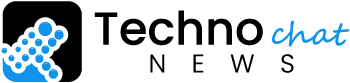In a post-It era, there is almost always a backup pen and paper for note-taking. When it comes to storage, organizations are no different. The post-It era might be on its way out, but storage still has its fair share of post-Its.
What is the post-It for storage that you’re holding right now? Is it worth the cost or do you feel you could do better elsewhere? If you’re unsure, read further to learn about AWS Aurora – the post-It storage option of the times that has left many awestruck. Before arriving at a verdict, let’s dive deep into the benefits and drawbacks of using this service.
What is AWS Aurora?

AWS Aurora is an Amazon Web Services (AWS) cloud database service. It is designed to overcome traditional database systems’ performance, availability, and scalability limitations and provides benefits like increased capacity and data availability. Pricing of AWS Aurora varies according to the geographic region, pricing starts at $0.015 per GB-month in the US region and goes up to $0.028 per GB-month in the Asia Pacific region. As a database service, it offers high performance, durability, scalability, and availability of workloads.
If you are looking for a cost-effective database service that can easily handle workloads ranging from small queries to high transaction volume, then AWS Aurora is a great option.
Furthermore, it’s highly secure and can handle workloads ranging from small relational databases to large NoSQL databases without issues.
Benefits of Using AWS Aurora
A database-optimized storage subsystem (DBS) is built on NVMe SSD drives. This enables higher-performance storage for database workloads, with greater durability and high availability. AWS Aurora provides six copies of data distributed across multiple regions and continuously backed up to Amazon S3. Each database instance can be configured with high availability and failover in case of the server or entire region goes offline or fails. This makes it easy to preserve database continuity during high-traffic or unpredictable server outages. In addition to high availability and failover, AWS Aurora offers greater than 99.99% availability. This means that database instances are never down or unavailable for over a few seconds. This makes it easy to handle workloads with high latency or transaction rates without worrying about downtime or performance issues.
Who Should Use AWS Aurora?
If you want to invest in a cost-effective and secure storage service, consider using AWS Aurora. This service has several benefits compared to server-based storage, such as high availability and scalability. It also provides high performance for applications that require it. These features ensure businesses can store large amounts of data with ease and without having to worry about performance issues or downtime.
In addition, businesses that require high performance and low latency can benefit from the service’s high performance and low-latency availability. The service is also cost-effective, so companies don’t have to sacrifice performance or security for savings. It is a great choice for businesses looking to save money while providing a cost-efficient storage solution.
Is Amazon Aurora Worth It?
The cost performance of database services is a sensitive topic these days. With the advent of high-performance database services like Amazon Aurora, understanding the pros and cons of database service pricing has become even more important.
In an awsql server instance, you can get performance similar to the Postgres service with MySQL compatibility. However, awsql server is not as popular as postgres or MySQL, so you should carefully examine if awsql server is worth it. Moving to awsql server requires understanding database internals and awsql server-specific monitoring to ensure high availability and performance.
You’ll also need to understand awsql server pricing model for accurate cost estimations.
In How Many Regions is AWS Aurora Available?
Aurora is a scalable, cost-effective database service offered by AWS. The service offers greater than 99.9% availability and high performance. It can be used for workloads ranging from read-heavy applications to write-intensive workloads. Aurora’s storage engine is based on NVMe drives instead of EBS drives, which offer high performance and low latency. This storage engine reduces the I/O bottleneck between computing and storage, decoupling operations to optimize performance.
Another benefit of aurora is its ability to replicate database data to multiple regions for fast local performance and disaster recovery. The service also supports high volume workloads up to 100PB with SSD or 10PB with HDD volumes and enables organizations to quickly deploy database services on AWS.
Overall, aurora is an excellent database service with high availability, performance, and cost-efficiency. The service’s availability and performance make it an ideal choice for organizations looking for a database service on AWS.
What Are the Costs of Using AWS Aurora?
In terms of costs, aws aurora costs are based on storage, I/O, and data transfer rates.
Aurora costs may be higher than Amazon RDS, depending on usage. This is because the database server instances in Aurora support high I/O workloads, which often result in high storage usage and costly downtime. In addition, Aurora provides enhanced performance for queries that use parallel or distributed processing workloads. However, if you’re using it for read-only workloads or small databases with high durability requirements, then it may not be worth the additional cost.
What are the limitations of Aurora?
AWS Aurora is a service that allows you to run relational database instances on the cloud without downtime or configuration management. It offers high availability, scalability, and performance at a low cost. However, it comes with limitations that should be considered before selecting it for your requirements.
Generally, a no-downtime database service or instance is not recommended for testing or development as it requires downtime to patch or scale database server instances. Therefore, if you are using aws rds aws server db instance for testing or development purposes, ensure you understand all the limitations involved and take necessary steps accordingly.
Apart from that , aws rds aws server db instance does not support automated compression management, so you have to manually compress database server instances after creating them. What’s more , aws rds aws server db instance does not support some suboptimal or odd configuration values such as the maximum size of database server instances or the maximum number of database server instances. Hence, it is essential to read carefully all the limitations provided in the product documentation before selecting aws rds aws server db instance.
Conclusion
Aurora is designed to be a scalable, high-performing database service that supports workloads ranging from workloads with a single server or computer to workloads spread across thousands of servers or computers. Aurora is the service for you if you are looking for database services that can handle large-scale workloads while simultaneously lowering latency, high availability, and scalability demands. Comment below and share your experience using Aurora.