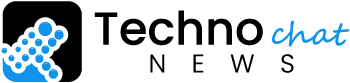Disaster recovery is a crucial part of business continuity. It ensures that the organization is prepared for any disruption in operations. This can be physical damage to the workplace or loss of connectivity with data centers. It also ensures that backup services are ready to support recovery operations.
These services ensure that business data and systems are safeguarded and restored in case of disaster. They keep business operations on track and processes running smoothly during recovery time. There has been a lot of research and focus on disaster recovery in recent times, with many organizations implementing cloud-based services as an ideal backup plan. In this blog, we will discuss how cloud computing helps businesses in disaster recovery, its advantages over traditional methods, as well as its drawbacks.
Disaster Recovery in Cloud Computing
With cloud computing disaster recovery, you can access your data, applications, and other resources from any device or location. This helps business continuity and disaster recovery.
When compared to traditional backup and recovery solutions, it’s cost-effective and time-efficient. It also provides real-time monitoring and alerts to ensure business continuity is always secured.
With disaster recovery in cloud computing, you can backup your data automatically and recover it quickly and easily if a disaster strikes. This reduces the time and costs of recovery, while ensuring business continuity is secured.

How does cloud computing help in disaster recovery?
Cloud computing offers a scalable and cost-effective solution for disaster recovery. The cloud can store your data and applications, allowing you to access them from any device or location. This allows for quicker recovery after a disaster occurs as not all data needs to be stored on-site. The cloud also automates disaster recovery processes, reducing the time it takes to recover data in the event of a disruption. Finally, the cloud can help reduce the stress of disaster recovery by handling much of the work and freeing up IT staff to focus on other tasks. By using cloud computing, you can ensure that your business is prepared for any disaster, no matter how big or small.
Advantages of using cloud computing for businesses
– Cloud computing provides businesses with a cost-effective way to store data and applications.
– Businesses can access their data from anywhere in the world, making it easy to scale up or down their data storage as needed.
– With cloud computing, businesses can avoid the hassle of managing servers and infrastructure, allowing them to focus on growing their business.
– Businesses can also easily recover from disasters, giving them the flexibility to plan for the future.
– With cloud computing, businesses can customize their pricing model based on their needs. This allows them to easily save money and spend it wisely on important expenses.
– Overall, cloud computing is a great option for businesses looking for a seamless, flexible, and cost-effective way to store data and run applications.
Disadvantages of using cloud computing for businesses
– Cloud computing can be costly and not suitable for all businesses.
– It’s unreliable, especially during times of natural disaster or crisis.
– Data stored in the cloud is vulnerable to cyberattacks.
– Businesses that rely on cloud computing may find it difficult to maintain continuity of operations during a time of disaster.
– Not all services are available in a fully-featured manner, especially for business-critical services such as backup and recovery.
– Finally, data security is not guaranteed by cloud providers, making businesses hesitant to adopt cloud computing for their business needs.
It is important to note that data security and continuity is a key criterion when choosing a cloud service provider. A business must ensure that the provider has adequate disaster recovery plan and facilities to ensure uninterrupted services in case there is a disaster.
Also, businesses can consider using local servers with backup and recovery plan in place to ensure data security and continuity during disaster recovery.
Steps to take if your business is affected by a disaster
-Make a disaster plan: Have a plan in place for what you will do in the event of a disaster.
-Back up your data: Take regular backups of your data to ensure quick and easy recovery in the event of a disaster. This can help save time, money, and effort when disaster strikes.
-Connect to the cloud: Use cloud computing to easily backup data and access it from anywhere. This can be a time-saver during recovery efforts.
-Communicate with your customers: Keep your customers informed about the status of your business during and after a disaster. Communicating clearly can help calm worried customers and avoid disruption to operations.
-Register for emergency alerts: Be sure to sign up for emergency alerts so you are notified as soon as a major disaster occurs in your area. This can help inform you and prepare you for any potential issues.
Conclusion
With the advent of cloud computing, it has become easier than ever for organizations to plan and execute disaster recovery. With services like backup and replication, data security and business continuity, you can ensure that your business data is secure and available if a disaster strikes. Comment below on how we helped your organization plan for disaster recovery. You can also read about other related topics such as recovery planning and business continuity in our blog series here.