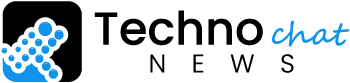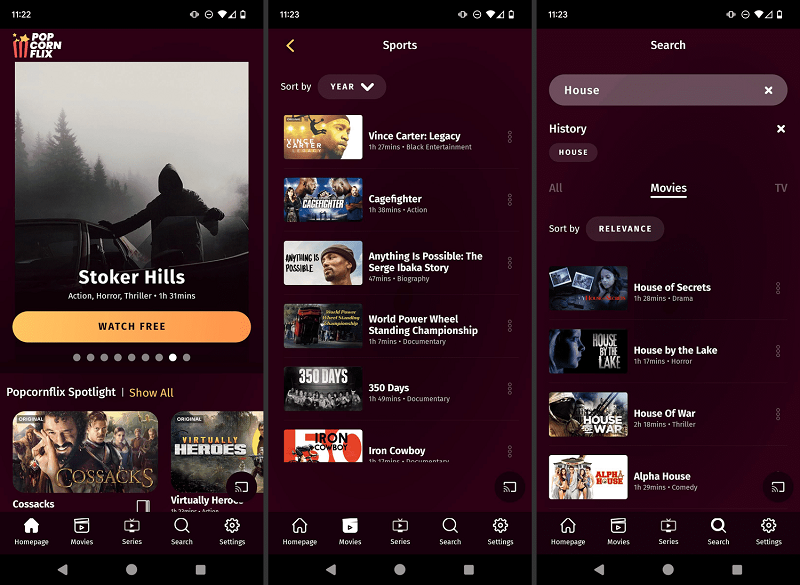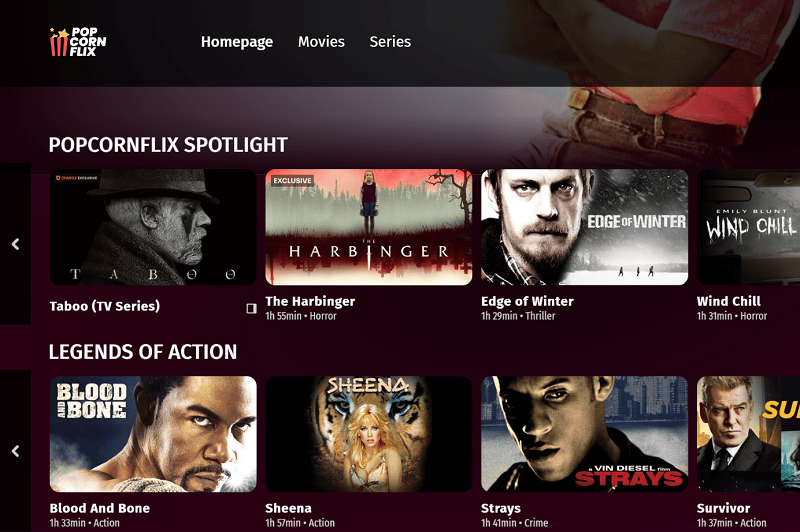Hey there, fellow movie enthusiast! Are you all set to unwind and watch your favorite films on Popcornflix, but pesky streaming issues are ruining your movie night? Fear not, because I’ve got your back. In this comprehensive guide, we’ll explore the common streaming issues that Popcornflix users encounter and provide you with practical solutions to get your movie experience back on track. So grab your popcorn, and let’s dive in!
Understanding Popcornflix
Before we tackle those streaming issues head-on, let’s take a quick look at what Popcornflix is. In case you’re new to the scene, Popcornflix is a free streaming service that offers a wide selection of movies and TV shows. It’s a treasure trove for movie buffs, providing access to a range of genres, from action and romance to horror and comedy. But like any streaming platform, it’s not immune to technical hiccups.
Issue 1: Slow Internet Connection
Imagine this: You’re all set to watch your favorite action flick, but the video keeps buffering, and the quality is grainier than a bad bootleg. Frustrating, right?
Solution: The culprit here is often a slow or unstable internet connection. To fix this, ensure that you have a stable and fast internet connection. You might want to consider upgrading your plan or using an Ethernet cable if you’re on a computer. Additionally, close other bandwidth-hogging applications running in the background. Remember, a smooth movie stream requires a smooth internet connection.
Issue 2: Buffering Takes Forever
Picture this: You’re engrossed in a suspenseful movie, and right at the climax, the buffering wheel appears, and you’re left hanging. Talk about a mood-killer!
Solution: This problem can be due to various factors, but often it’s related to the streaming quality. Lower the video quality to a lower resolution if you’re experiencing constant buffering. Popcornflix usually offers options for adjusting video quality. You can also clear your browser cache, which might help improve streaming speed. Moreover, try streaming during non-peak hours when internet traffic is lighter.
Issue 3: Frequent Interruptions
Picture this: You’re watching a comedy, and the laughter is non-stop. Unfortunately, so are the interruptions – the video keeps pausing or stuttering.
Solution: If you’re experiencing frequent interruptions, it could be related to your device’s performance or the Popcornflix app itself. First, make sure your device meets the minimum system requirements for streaming Popcornflix. Update your app or browser to the latest version to eliminate any known bugs or issues. If the problem persists, consider restarting your device to clear any background processes that might be affecting performance.
Issue 4: No Sound or Audio Out of Sync
Imagine this: The hero delivers a heartwarming speech, but the sound is missing or doesn’t sync with the video. It’s like watching a dubbed foreign movie.
Solution: Audio issues can be quite annoying. If you’re facing this problem, start by checking the audio settings on your device. Ensure the volume is up and the mute button is off. If the audio is out of sync, try refreshing the page or restarting the stream. Sometimes, simply adjusting the video quality can resolve audio synchronization issues.
Issue 5: Pop-up Ads Galore
Picture this: You’re in the middle of a thrilling mystery movie, and just when you’re about to uncover the murderer, a barrage of annoying pop-up ads disrupts your viewing experience.
Solution: We’ve all been there, and it can be irritating. Popcornflix is an ad-supported platform, which means you’ll see ads during your movie. However, if you’re bombarded with excessive pop-ups, consider installing a good ad-blocker on your browser. This can help in reducing the number of ads you see and create a smoother viewing experience.
Issue 6: Content Not Available in Your Region
Imagine this: You’ve heard about a fantastic new movie on Popcornflix, but when you go to watch it, a message pops up saying, “Not available in your region.”
Solution: Content availability can vary based on your geographical location due to licensing restrictions. To bypass this issue, you can use a Virtual Private Network (VPN) to change your IP address and access content from different regions. Just ensure you choose a reliable VPN service and connect to a server in a region where the content is accessible.
Issue 7: Slow Loading or Crashing App
Picture this: You open the Popcornflix app, excited to start watching, but it takes ages to load, or worse, it crashes repeatedly.
Solution: Slow loading or crashing can be related to issues with the app itself. To resolve this, make sure your app is up-to-date. If you’re still facing problems, consider uninstalling and reinstalling the app. This can often fix any bugs or glitches that might be causing the slow loading or crashes.
Issue 8: Subtitles Are Missing
Imagine this: You’re diving into a foreign film, and the subtitles are nowhere to be found. You’re left guessing what’s happening.
Solution: Subtitles are a great way to enjoy foreign films or improve your understanding of the dialogue. If they’re missing, check the settings on your player. Ensure that the subtitle option is enabled. If it’s enabled and still not working, try refreshing the page or restarting the stream.
Issue 9: Video Quality is Poor
Picture this: You’re watching an epic battle scene, but it’s so pixelated that you can’t tell the heroes from the villains.
Solution: Poor video quality can result from a slow internet connection or issues on Popcornflix’s end. Make sure your internet speed is up to the task. If it is, you might want to contact Popcornflix support to report the issue. They might be able to identify the problem and help you resolve it.
Issue 10: Account or Login Problems
Imagine this: You’re all geared up to start watching, but you can’t log in, or you’ve forgotten your account details.
Solution: If you’re facing login issues, first double-check your username and password. If you’ve forgotten your login details, use the ‘Forgot Password’ option to reset them. Make sure you’re on the official Popcornflix website to avoid phishing scams. If all else fails, you can contact Popcornflix support for further assistance.
FAQs (Frequently Asked Questions)
Q1: Is Popcornflix completely free to use?
A1: Yes, Popcornflix is a free streaming service that offers a wide range of movies and TV shows. However, it is ad-supported, so you’ll see ads during your viewing experience.
Q2: Can I use Popcornflix on my mobile device?
A2: Absolutely! Popcornflix offers mobile apps for both iOS and Android devices, making it easy to stream movies on your smartphone or tablet.
Q3: Is it legal to use a VPN to access content on Popcornflix from different regions?
A3: Using a VPN to access region-locked content on Popcornflix is a bit of a gray area. While it can technically bypass regional restrictions, it’s essential to respect the platform’s terms of service and any applicable copyright laws.
Q4: How can I report a technical issue to Popcornflix support?
A4: You can report technical issues to Popcornflix support through their official website or app. Look for the ‘Contact Us’ or ‘Support’ section, and you’ll find options to get in touch with their customer support team.
Q5: Are there any paid versions of Popcornflix with no ads?
A5: Popcornflix primarily operates as a free, ad-supported streaming service. However, they may offer premium, ad-free versions in the future. Keep an eye on their official announcements for updates on any such offerings.
Wrapping It Up
There you have it, folks! We’ve explored common Popcornflix streaming issues and provided solutions to ensure your movie nights are as smooth as buttered popcorn. Remember, technical hiccups are part and parcel of the streaming experience, but with the right know-how, you can overcome them and get back to enjoying your favorite movies hassle-free. So, grab your remote, dim the lights, and let the movie magic begin! Happy streaming!